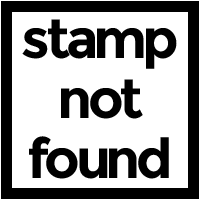Let's get down to business and make sure Bitsbox is a good fit for your home!
Is my kid the right age?
Bitsbox is designed for kids ages 6-12. Younger kids, 6-8, tend to choose the shorter projects and need more assistance from parents. Older kids, 9-12, move more quickly through the projects with less grownup help.
We have had kids as young as four successfully use Bitsbox. But, these coders were ahead of the reading curve. Which brings me to…
What skills does my kiddo need?
At the earliest, your kiddo should be starting to read in order to use Bitsbox. They can recognize letters and numbers, and are motivated to practice their reading skills.
Typing skills are not required. It may be slow at first, but learning how to type is the cherry on top to learning how to code!
If you're unsure whether your kiddo's reading skills will allow them to code with Bitsbox, try our free tutorial apps here!
Bitsbox is a great way to compliment reading education, expand vocabulary, and reinforce proper spelling and punctuation.
Will Bitsbox work on *insert device here*?
You don't need a fancy device to use Bitsbox. All you need is a computer with a web browser and a physical keyboard. (We recommend physical keyboards because it's tricky to find certain characters on tablet keyboards.)
If you're interested in getting your coder their own device, we recommend Chromebooks. They're inexpensive, portable, and sturdy against kid-induced wear and tear.
If your kiddo already has a tablet like an iPad or a Kindle Fire, there are some great bluetooth keyboards out there as well!
Once apps are built on your computer, you can play the apps on any mobile device that can scan a QR code (smartphones, tablets, and some Kindles.)
My kid is the right age, starting to read, and we have a working computer. Now what?
Time to get started! Watch these short 'n sweet videos of our cofounder Aidan as he walks you through building your first Bitsbox app project.
Welcome to the Bitsbox family!