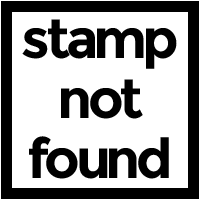How to: the Nitty Gritty
When you're in the editor, making tweaks to your latest amazing app, you'll want to click the little three-prongy icon thing.
![]()
This opens what we call the Share Panel.
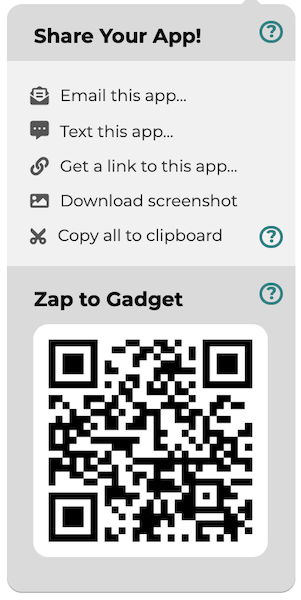
If you've been sharing apps via email for a while, you may notice that the Share Panel looks a bit different. We've recently revamped it to make more room for this new feature, and just to spruce things up a bit. But we're here to send an app, so let's get to that.
Just click on the link that says "Text this app..." and you'll open a new panel.
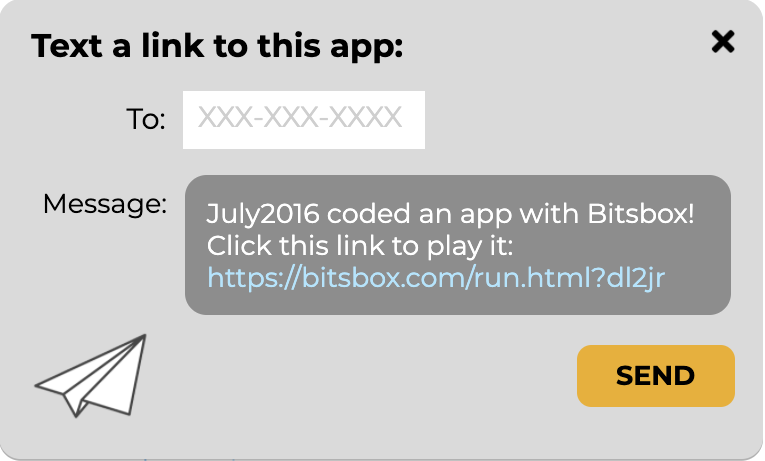
There's only one field to enter, so just type in that phone number and hit the Send button, and away it goes. In mere moments, Grandma should be getting a text message with a link to your latest app masterpiece.
Dealing with Over-enthusiastic Sharers
It's a little-known fact that my unofficial job title around the office is Chief Paranoia Officer. It's just part of how my brain works: I'm good at thinking of ways things can go wrong and planning for them. Adults, you might be thinking to yourselves "what if my little angel sends Grandma fifty messages a day?" Or five hundred? Ack! Fortunately, the recipient of any of these messages can reply with STOP to unsubscribe from any further messages. Two notes: this will stop all messages from our system, even from different users. And if you change your mind, you can reply again with START, and it will turn everything back on.
One more administrivia type thing. For the moment, this feature only works for US numbers. The reasons have to do with technical implementation details and cost. If we get enough requests for international texting, we may revisit that decision.
That's it! Get to Sharing!
Okay, thanks for bearing with me through all the little details. We hope that you're as excited about this new feature as we are. Get out there and share your apps. I just know that your friends and family will love them as much as you do.